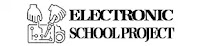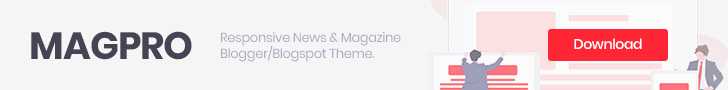Labels
- 1 channel 5v relay board module
- 1 channel 5v solid state relay module
- 1 channel relay module- low level
- 1-8s lipo battery voltage tester
- 1-channel relay module
- 1-channel relay module - 12v
- 1.5v dc power supply circuit
- 1.5v to 5v converter
- 10 dof imu sensor
- 10 dof imu sensor user manual
- 10 dof mems imu sensor
- 10dof imu for rpi pico
- 12 volt battery full charge
- 12 volt to 220 volt inverter
- 12-bit adc
- 12v auto cut off battery charger
- 12v automatic charger
- 12v battery charger
- 12v battery charger auto cut off
- 12v battery charger circuit
- 12v battery charging
- 12v battery level indicator circuit
- 12v charging indicator circuit
- 12v dc fan motor speed controller
- 12v dc fan speed controller
- 12v dc to 220v ac converter
- 12v dc to 220v ac converter circuit
- 12v dc to 220v ac inverter circuit
- 12v dc voltage regulator
- 12v fan speed control
- 12v negative voltage regulator
- 12v to 220v inverter
- 12v to 220v wholesale
- 12v to 5v 9v voltage converter
- 12v to 5v buck converter
- 12v to 5v converter
- 12v to 5v dc dc converter circuit diagram
- 12v to 5v dc step down converter
- 12v to 9v converter
- 12v to 9v converter circuit
- 12v to 9v dc converter
- 12v to 9v dc step down converter
- 2 channel dc motor driver module
- 24v voltage regulator
- 2N1711 as a switch
- 2N1711 pdf
- 2N1711 pinout
- 2N1711 transistor equivalent
- 2N1711 transistor pin diagram
- 2N1711 transistor replacement
- 2N1711 transistor use
- 2n2218 as a switch
- 2n2218 pdf
- 2n2218 pinout
- 2n2218 transistor equivalent
- 2n2218 transistor pin diagram
- 2n2218 transistor replacement
- 2n2218 transistor use
- 2n2219 as a switch
- 2n2219 pdf
- 2n2219 pinout
- 2n2219 transistor equivalent
- 2n2219 transistor pin diagram
- 2n2219 transistor replacement
- 2n2219 transistor use
- 2n2222 as a switch
- 2n2222 materials as a switch
- 2n2222 materials pdf
- 2n2222 materials pinout
- 2n2222 materials transistor equivalent
- 2n2222 materials transistor use
- 2n2222 pdf
- 2n2222 pinout
- 2n2222 transistor equivalent
- 2n2222 transistor pin diagram
- 2n2222 transistor replacement
- 2n2222 transistor use
- 2n2222a as a switch
- 2n2222a pdf
- 2n2222a pinout
- 2n2222a replacement
- 2n2222a transistor equivalent
- 2n2222a transistor pin diagram
- 2n2222a transistor use
- 2n2369 as a switch
- 2n2369 pdf
- 2n2369 pinout
- 2n2369 transistor equivalent
- 2n2369 transistor pin diagram
- 2n2369 transistor replacement
- 2n2369 transistor use
- 2n2904 as a switch
- 2n2904 pdf
- 2n2904 pinout
- 2n2904 transistor equivalent
- 2n2904 transistor pin diagram
- 2n2904 transistor replacement
- 2n2904 transistor use
- 2n2905 as a switch
- 2n2905 pdf
- 2n2905 pinout
- 2n2905 transistor equivalent
- 2n2905 transistor pin diagram
- 2n2905 transistor replacement
- 2n2905 transistor use
- 2n2905a as a switch
- 2n2905a pdf
- 2n2905a pinout
- 2n2905a transistor equivalent
- 2n2905a transistor pin
- 2n2905a transistor replacement
- 2n2905a transistor use
- 2n2907 as a switch
- 2n2907 pdf
- 2n2907 pinout
- 2n2907 transistor equivalent
- 2n2907 transistor pin diagram
- 2n2907 transistor replacement
- 2n2907 transistor use
- 2n3439 as a switch
- 2n3439 pdf
- 2n3439 pinout
- 2n3439 transistor equivalent
- 2n3439 transistor pin diagram
- 2n3439 transistor replacement
- 2n3439 transistor use
- 2n3440 as a switch
- 2n3440 pdf
- 2n3440 pinout
- 2n3440 transistor equivalent
- 2n3440 transistor pin diagram
- 2n3440 transistor replacement
- 2n3440 transistor use
- 2n3903 as a switch
- 2n3903 pdf
- 2n3903 pinout
- 2n3903 transistor equivalent
- 2n3903 transistor pin diagram
- 2n3903 transistor replacement
- 2n3903 transistor use
- 2n3904 as a switch
- 2n3904 pdf
- 2n3904 pinout
- 2n3904 transistor equivalent
- 2n3904 transistor pin diagram
- 2n3904 transistor replacement
- 2n3904 transistor use
- 2n3905 as a switch
- 2n3905 pdf
- 2n3905 pinout
- 2n3905 transistor equivalent
- 2n3905 transistor pin diagram
- 2n3905 transistor replacement
- 2n3905 transistor use
- 2n3906 as a switch
- 2n3906 pdf
- 2n3906 pinout
- 2n3906 transistor equivalent
- 2n3906 transistor pin diagram
- 2n3906 transistor replacement
- 2n3906 transistor use
- 2n5088 as a switch
- 2n5088 pdf
- 2n5088 pinout
- 2n5088 transistor equivalent
- 2n5088 transistor pin diagram
- 2n5088 transistor replacement
- 2n5088 transistor use
- 2n5089 as a switch
- 2n5089 pdf
- 2n5089 pinout
- 2n5089 transistor equivalent
- 2n5089 transistor pin diagram
- 2n5089 transistor replacement
- 2n5089 transistor use
- 2N5415 as a switch
- 2N5415 pdf
- 2N5415 pinout
- 2N5415 transistor equivalent
- 2N5415 transistor pin diagram
- 2N5415 transistor replacement
- 2N5415 transistor use
- 2n5416 as a switch
- 2n5416 pdf
- 2n5416 pinout
- 2n5416 transistor equivalent
- 2n5416 transistor pin diagram
- 2n5416 transistor replacement
- 2n5416 transistor use
- 2n5457 as a switch
- 2n5457 pdf
- 2n5457 pinout
- 2n5457 transistor equivalent
- 2n5457 transistor pin diagram
- 2n5457 transistor replacement
- 2n5457 transistor use
- 2n5458 as a switch
- 2n5458 pdf
- 2n5458 pinout
- 2n5458 transistor equivalent
- 2n5458 transistor pin diagram
- 2n5458 transistor replacement
- 2n5458 transistor use
- 2n5459 as a switch
- 2n5459 pdf
- 2n5459 pinout
- 2n5459 transistor equivalent
- 2n5459 transistor pin diagram
- 2n5459 transistor replacement
- 2n5459 transistor use
- 2n5484 as a switch
- 2n5484 pdf
- 2n5484 pinout
- 2n5484 transistor equivalent
- 2n5484 transistor pin diagram
- 2n5484 transistor replacement
- 2n5484 transistor use
- 2n5486 as a switch
- 2n5486 pdf
- 2n5486 pinout
- 2n5486 transistor equivalent
- 2n5486 transistor pin diagram
- 2n5486 transistor replacement
- 2n5486 transistor use
- 2n5550 as a switch
- 2n5550 pdf
- 2n5550 pinout
- 2n5550 transistor equivalent
- 2n5550 transistor pin diagram
- 2n5550 transistor replacement
- 2n5550 transistor use
- 2n5551 as a switch
- 2n5551 pdf
- 2n5551 pinout
- 2n5551 transistor equivalent
- 2n5551 transistor pin diagram
- 2n5551 transistor replacement
- 2n5551 transistor use
- 3 axis digital accelerometer
- 3.3 volts running
- 3.3v regulat odoes
- 3.3v regulator datasheet
- 3.7v battery level indicator circuit
- 3.7v battery low and full
- 3.7v lithium battery
- 3.7v to 1.5v circuit
- 3.7v to 1.5v converter
- 3.7v to 1.5v step down circuit
- 3.7v to 12v mini boost
- 3000 watts ac 220v to ac 110v voltage converter
- 30a range current sensor module
- 4 automatic day night
- 4 channel 12v relay board module
- 4 channel 5v relay module
- 4 channel 5v relay shield module
- 4 channel adc
- 4 channel adc module arduino programming.
- 4 channel13.2 module
- 4 channels ads1115 adc module
- 4 channels solid state relay module
- 4 dc motor drive module
- 4 pin tilt sensor arduino
- 4 to 20ma dc digital panel meters
- 4-channel relay module
- 5 causes of led light
- 5 cool projects with a general
- 5 simple dc motor speed controller
- 5pcs double analog potentiometer module
- 5v 1 channel solid state relay
- 5v boost converter
- 5V Fixed Output Boost Module.
- 5v regulator 7805 upgrade
- 5v regulator 7805 upgrade to 10a
- 5v relay module 4 channel
- 5v single-channel relay module
- 5v to 1.5v converter
- 5v voltage regulator
- 5v voltage step down converter
- 7805 5volt regulator circuit diagram
- 7805 datasheet
- 7805 voltage regulator
- 7805 voltage regulator pinout
- 8 channel 5v opto isolated relay module
- 8 channel 5v relay module
- 8 channel 5v relay module robotics bangladesh
- 8 channel analog
- 8 channel analog multiplexer selector
- 8 channel relay
- 8 channel relay 5v price in bd
- 8-bit microcontroller with 32k
- 8-channel analog multiplexer
- 8-channel analog multiplexer module
- 8-channel relay module
- 8-channel-mux
- 8-channel-mux cjmcu
- 8bit 32k flash mcu
- 9v dc to 1.5v dc converter circuit diagram
- a 12-bit 500 ms
- ac 240v to ac 120v converter
- ac voltage converter
- accelerometer and gyroscopes sensors
- accelerometer sensor
- accelerometers
- accelerometers overview
- accurate and easy
- acs709 current
- acs709 current sensor
- acs709 current sensor carrier
- active buzzer module
- active buzzer module arduino
- active buzzer module arduino code.
- active buzzer module diagram
- active buzzer module pinout
- ad8232 heart rate monitor
- adafruit 10 dof imu breakout
- adafruit short flex sensor
- adc-12u analog to digital converter
- adjustable power supply 48v 60a
- adjustable voltage and current regulator circuit
- ads1115 adc module
- ads1115 arduino
- advantages of 48v switching
- alcohol detection device
- alcohol gas sensor
- alcohol sensing sensors
- alcohol sensor
- alcohol sensor module
- alcohol sensor mq-3
- analog switches
- analog to digital converter
- analog to digital converter module
- analog-digital converter module user's manual
- angle sensor
- arduino library for the grove ear clip heart rate sensor
- arduino mega 2560 based
- arduino water level sensor with led
- arduino zener diode tester
- at89c2051 24pu 8 bit microcontroller
- at89c2051 89c2051 ic dip 24 89c microcontroller
- at89c4051 20 pin 24mhz 2k flash microcontroller
- at89c4051 24si atmel
- at89c51 8-bit microcontroller
- at89c51 microcontroller
- at89c51 microcontroller pinout
- at89c55 microcontroller price in bd
- at89c55wd 8-pit 20k flasf 40-pin microcontroller
- at89c55wd-24pu 8-bit microcontrollers
- at89c55wd-24pu microchip technology
- at89s52 40-pin 8k flash 8-bit microcontroller
- at89s52 atmel 8051 microcontroller ic
- at89s52 microcontro8-bit microcontroller with 8k
- at89s52 pinout
- atmega128-16au 8-bit microcontrollers
- atmega128-16au microcontrollers
- atmega1284p datasheet
- atmega1284p datasheet download
- atmega1284p datasheet summary
- atmega1284p pdf
- atmega1284p-pu microcontroller architecture feautures register mode-pinout
- atmega128a datasheet
- atmega128a microcontroller architecture feautures register mode-pinout
- atmega128a summary
- atmega16 microcontroller
- atmega16(l) summary datasheet by microchip
- atmega168 microcontroller
- atmega168 microcontroller architecture feautures register mode-pinout
- atmega168pb datasheet pdf
- atmega16a microchip technology
- atmega16a 8 bit microcontroller architecture feautures register mode pinout
- atmega2560 microcontroller
- atmega2560 microcontroller architecture feautures register
- atmega2560-16au microcontroller
- atmega32 8-bit 32k flash microcontroller
- atmega32 datasheet
- atmega328
- atmega328-pu microcontroller
- atmega328a microcontroller architecture feautures register mode pinout
- atmega328p microcontroller pinout
- atmega328p pu microcontroller
- atmega32a-pu 8-bit avr
- atmega8 avr microcontroller
- atmega8 block diagram
- atmega8515 microcontroller architecture feautures register mode pinout
- atmega8a datasheet
- atmega8a datasheet summary
- atmega8a microcontroller architecture feautures register mode-pinout
- atmel 2543 avr attiny2313
- atmel at89s52 data sheet
- atmel atmega32a avr 8-bit microcontroller
- atmel atmega48
- attiny2313 8 bit avr microcontroller pinout
- attiny2313 summary datasheet
- attiny2313a microcontroller architecture feautures register mode pinout
- attiny85 datasheet pdf
- attiny85 microcontroller
- attiny85 microcontroller architecture feautures register mode pinout
- attiny85 pinout
- audio jack breakout board
- audio transceiver module
- auto cut off 12v battery charger
- auto night light on off circuit
- automatic 12v fan speed controller
- automatic battery charger
- automatic day & night sensor switch
- automatic night light
- automatic night light circuit
- automatic night light control
- automatic night light using ldr
- automatic street light
- automatic street light circuit
- automatic street light control
- automatic switching of street
- automatic water level controller project
- automatic water level module
- automatic water level module arduino
- avr atmega8 microcontroller architecture
- avr microcontrollers
- bad memory module
- barometric pressure sensor
- battery charge lavel indicator
- battery charger
- battery charger basics
- battery charger circuit
- battery charger circuit using scr
- battery charger fundamentals
- battery charging
- battery charging system
- bc547 touch switch circuit
- bc547 transistor on touch switch circuit
- bc557 pnp transistor
- bc557 transistor project
- best ldr sensor price
- best motor speed controllers
- best prices power adapter ac
- best prices volt power adapter
- best smoke detector
- bit adc with programmable gin production
- bms with protection module
- bms with protection module manual
- boost converter applications
- boost converter circuit diagram with explanation.boost converter circuit design
- boost converter formula.
- Boost Converter Step Up Module
- boost regulator module
- breadboard power supply module
- breakout boards
- bridge rectifier circuit
- bt95 circuit description
- buc converter dc-dc voltage
- buck boost converter
- buck boost module
- buck-boost converters
- buy flex sensor
- buy grove flame sensor
- buy grove alcohol sensor
- buy grove electricity sensor
- buy mini digital voltmeter voltage meter
- buy mini solar modules
- buy pcf8591 module analog to digital
- buy signal generator module
- buy stepper motor driver
- buy voltage converters at best
- buy wide range of buck boost converter
- buzzer module circuit
- cedar grove water
- center grove
- changing battery without losing memory
- channel 12 bits adc usb interface
- channel solid state realy module
- charge indicator for li-ion
- charging discharging integrated module
- charging discharging integrated module lithium ion.
- charging discharging integrated module samsung
- circuit design - delay led
- circuit of magnetic switch sensor
- component testing is to verify the input/output behavior of the test object. It ensures that the test object's functionality works correctly.
- control speed controller
- control stepper motor
- controller
- controlling cync light
- convert 12v dc to 9v dc
- convert 12v to 5v
- convert 5v power supply to 3.7v
- convert 5v to 3.7v
- converter 3.7v 1.5v
- converting 5 v to 3.7 volt
- crude diy ldr tester
- current regulators
- current sensing
- current sensor
- current sensor boards acs709
- current sensor working principle
- current sensors and transducers
- dark sensor circuit
- dark sensor using bc557
- dark sensor using ldr project
- datasheet
- day night sensor switch
- day night sensor switch automatic
- day night sensor switch circuit
- day night switch
- dc 5v 12v 24v led light digital
- dc bench power supply
- dc boost converter module breakout board.
- dc boost step up module 1.5 4.2v to 5v
- dc buck boost converters
- dc dc adjustable step down buck converter
- dc dc adjustable step down power supply
- dc dc boost converter working principle
- dc dc buck boost converter module
- dc dc step down buck converter power supply module
- dc dc step down power supply module
- dc electric motor speed control
- dc fan speed regulator circuit 7
- dc motor driver
- dc motor driver module
- dc motor driver module mini size
- dc motor mobile phone vibration motor alarm module
- dc motor mobile phone vibration motor alarm module.
- dc motor spee controller
- dc motor speed control
- dc motor speed controller
- dc motor speed controller module
- dc to dc boost converter daraz
- dc voltage
- dc voltage regulator
- dc voltage regulator price
- dc-dc boost converter
- dc-dc boost converter circuit
- DC-DC Boost Converter Module
- dc-dc buck and boost converter
- dc-dc buck boost converter module 5a
- dc-dc motor drive module
- DC-DC USB Boost Module
- DC-DC USB Step Up Power Boost Module
- delay circuit with
- dht11 basic temperature humidity sensor
- dht11 sensor definition
- dht11 temperature and humidity sensor
- dht11 temperature and relative humidity sensor
- dht11 temperature sensor
- dht22 digital temperature and humidity sensor
- dht22 temperature
- dht22 temperature and humidity sensor
- dht22 temperature humidity sensor
- difference between atmega328
- difference between bc557
- different model flame sensors
- diffuse reflection sensors
- diffuse reflective optical sensors
- diffuse reflective photoelectric sensor
- diffuse reflective sensors
- diffuse sensors
- digital barometric pressure
- digital barometric pressure sensor
- digital circuits - flip-flops
- digital converter module instructions
- digital panel meter 4 20ma input manual.
- digital panel meter 4-20ma input
- digital panel meters current
- digital temperature controller module
- digital temperature controller module programming
- digital temperature controller module w1209.
- digital temperature module robotics
- digital temperature sensor
- digital temperature sensors
- digital wireless audio transmitter receiver module
- disadvantages laser sensor.
- disadvantages of speed control of dc motor using pwm.
- diy automatic street light
- diy led light tester
- double analog potentiometer
- double analog potentiometer module
- double relay 12v
- driver for seeed's tcs34725 rgb color sensor
- ds1302 real time clock(rtc) module(no battery)
- ds1302 rtc realtime clock module without battery
- dual analog sliding potentiometer module
- dual h bridge driver
- dual h-bridge motor driver
- dual motor driver module
- dual stacked stereo audio phone jack breakout board
- dual-channel dc motor driver-12a
- ecg sensor ad8232 interfacing with arduino
- ecg sensor ad8232 interfacing with arduino.
- ecg sensor ad8232 interfacing with esp32
- efficient dc 12v to 5v
- efficient dc 12v to 5v conversion
- electret condenser
- electret condenser microphones
- electret microphone
- electret microphone sensor
- electret microphones
- electricity sensor
- electronic mini project
- electronic project
- electronic speed control
- electronic-project
- emergency light
- emergency light board automatic
- emergency power cut light
- fan speed controller
- fast fault response current sensor
- fire alarm & life
- fire alarm a project
- fire alarm system
- fire alarm using
- fire detection and alarm
- fix 3.3v voltage
- fixed 3.3 v linear voltage
- flex sensor
- flex sensor features
- flex sensor functionality
- flip flop circuit
- flip flop led chaser
- flip flop types
- flip-flop circuits worksheet
- force sensing
- force sensing resistor
- force sensitive resistor
- fsr sensor creation
- full wave
- full wave bridge
- full wave rectifier circuit
- full-wave bridge
- full-wave bridge rectifier
- fully automatic water level controller circuit diagram.
- garden grove water
- get the best led traffic light
- graphic lcd 12c module
- grove flame sensor module for arduino.
- grove 3 axis analog accelerometer
- grove 3 axis digital accelerometer
- grove 3 axis digital accelerometer sensor
- grove alcohol sensor
- grove color sensor
- grove ear clip heart rate sensgrove - ear-clip heart rate sensor pythonor
- grove electricity sensor
- grove electricity sensor datasheet by seeed
- grove flame detector module
- grove flame sensor
- grove i2c color sensor
- grove i2c color sensor v2
- grove i2c color sensor v2 at mg
- grove loudness sensor
- grove sound sensor
- grove sound sensor arduino
- grove sound sensor datasheet
- grove sound sensor manual
- grove sound sensor programming
- grove water
- grove water bill payment
- grove water sensor
- grove water sensor manual
- grove water sensor troubleshooting
- grove-electricity sensor buy
- grv elec sens arduino
- hall current module
- hall current sensor module
- hall effect current sensor
- hall effect sensor
- hall effect sensor applications
- hall effect sensor circuit.
- hall effect sensors
- hall-effect ac current sensor module
- hall-effect current sensors
- hall-effect sensor interface
- hall-effect sensor technology
- high accuracy barometric pressure transmitter
- high efficiency mini solar panel
- high power dc dc conversion
- high voltage power supply
- how does a fire alarm
- how to avoid blowing up the 3.3v voltage
- how to build the simplest dc motor speed
- how to make a dark
- how to make a diy led
- how to make an ir remote
- how to make dark sensor
- how to make led backlight
- hybrid powerful convert 220v ac
- hypex switch mode power supply
- i2c graphic lcd
- i2c graphic lcd displays
- i2c module for lcd
- inclination & tilt sensors
- inclinometer tilt sensors.
- indoor motion sensor monitor amazon.
- industrial battery and charger
- infrared remote tester circuit
- interfacing an i2c lcd with arduino
- interfacing force sensing resistor
- introduction to at89c51 microcontroller architecture feautures register mode-pinout applications
- introduction to ldr
- investigatory project on ldr
- ionization smoke detector
- ir receiver module
- ir receiver pinout
- ir receiver sensor
- ir receiver sensor big
- ir receiver sensor working principle
- ir remote tester
- ir remote tester and decoder
- ir sensor working and applications
- johnkneenprojects ldr test
- l298n h-bridge dual motor driver
- l7824cv 24v voltage regulator
- l7912 12v negative voltage regulator
- laptop battery bms circuit diagram.
- laser sensor
- laser sensor applications
- laser sensor arduino
- laser sensor diagram
- laser sensor for object detection
- laser sensor working principle
- laser sensors explained
- latches and flip-flops
- latest projects based
- latest projects based on ldr
- lcd display i2c interface module
- ldr based electronics projects
- ldr based light
- ldr circuit tester for 13b
- ldr circuits and projects
- ldr darkness and light
- ldr darkness sensor
- ldr darkness sensor circuit
- ldr light dependent resistor
- ldr light sensor module
- ldr module
- ldr module circuit photoresistor
- ldr modules
- ldr project kit
- ldr project presentation
- ldr project problem
- ldr projects for
- ldr sensor
- ldr sensor based
- ldr sensor circuit
- ldr sensor circuit diagram arduino
- ldr sensor circuit with relay
- ldr sensor module
- ldr sensor module 5v
- ldr sensor module price
- ldr sensor module.
- ldr sensor range
- ldr sensor working
- ldr test
- learn to use attiny85 usb
- led automatic emergency light
- led backlight tester
- led delay / pattern help
- led display mini
- led lamp tv backlight tester
- led lcd tv backlight tester
- led light dimmer dc 12v 8a 96w manual
- led lights delayed
- led modules
- led tester for led lcd tv backlight
- led traffic light module
- led traffic light module tutorial
- led traffic lights signal module
- led tv backlight tester
- li ion battery level indicator
- li - ion battery level indicator
- li ion battery indicator manual
- li ion charge indicator module
- li-ion battery indicator
- li-ion battery level indicator circuit
- light brightness control switch - best price in singapore
- light dimmer switch
- light switches with advance dimming
- linear and switching voltage regulators
- linear current
- linear voltage regulator
- linear voltage regulators
- lipo battery low voltage alarm
- lipo battery voltage indicator
- lipo battery voltage module
- lipo battery voltage tester
- lipo voltage checker
- liquid level sensor
- liquid level sensor arduino
- liquid level sensor capacitive
- liquid level sensor circuit.
- lithium battery bms circuit diagram
- lithium ion battery bms circuit
- lm35 data sheet
- lm35 temperature sensor
- lm35 temperature sensor arduino
- lm35 temperature sensor pin out
- lm35 temperature sensor programming
- lm35 temperature sensor wikipedia.
- lm7912 negative voltage regulator
- long flex sensor
- low cost fire alarm
- low input voltage
- m5stack stepmotor driver module
- magnetic
- magnetic reed proximity switch
- magnetic reed switch
- magnetic reed switch wiring diagram
- magnetic sensors and reed switches
- magnetic switches
- make a automatic emergency light
- make a simple led tester
- make simple touch sensor
- matrix 16 button keypad module
- matrix 16 keypad module
- matrix 16 push button
- matrix membrane type
- matrix-keypad-keyboard-module
- mean well switching power supply
- measuring vibration with accelerometers
- mega 2560 rev3
- memory module replacement is recommended
- memory module with battery
- memory module with battery replacement
- memory replacement guide.
- mercury tilt sensor
- meters
- micro usb li battery charger.
- microcontroller
- microcontroller atmega328p
- mini boost module step-up board
- mini dc-dc boost step up converter
- mini digital dc voltmeter meter
- mini digital voltage meter
- mini digital voltmeter
- mini digital voltmeter led display voltage
- mini small power solar cells panel
- mini solar panel
- mini solar panel photovoltaic panel
- mini voltage converter step up mdule
- mini voltage converter step up moduleodule
- MJE15032 as a switch
- MJE15032 pdf
- MJE15032 pinout
- MJE15032 transistor equivalent
- MJE15032 transistor pin diagram
- MJE15032 transistor use
- mobile battery charger circuit
- moduie
- module
- module replacement
- module with an alcohol sensor
- modulus of negative numbers in c
- modulus of negative numbers in java
- motion sensor monitor
- motion sensor monitor 10 dof imu sensor
- motion sensor monitor amazon
- motion sensor monitor for home
- motor speed control with
- motor speed controllers
- mpsa05 as a switch
- mpsa05 pdf
- mpsa05 pinout
- mpsa05 transistor equivalent
- mpsa05 transistor pin diagram
- mpsa05 transistor replacement
- mpsa05 transistor use
- mpsa06 as a switch
- mpsa06 pdf
- mpsa06 pinout
- mpsa06 transistor equivalent
- mpsa06 transistor pin diagram
- mpsa06 transistor replacement
- mpsa06 transistor use
- mpsa56 as a switch
- mpsa56 pdf
- mpsa56 pinout
- mpsa56 transistor equivalent
- mpsa56 transistor pin diagram
- mpsa56 transistor replacement
- mpsa56 transistor use
- mpsa92 as a switch
- mpsa92 pdf
- mpsa92 pinout
- mpsa92 transistor equivalent
- mpsa92 transistor pin diagram
- mpsa92 transistor replacement
- mpsa92 transistor use
- mq 3 alcohol sensor
- mq3 alcohol sensor arduino code
- multi-function mini boost module
- multiple function sensor development tools grove
- multiple output power supply
- mux
- negative voltage regulator
- negative voltage regulators
- ngw 1pc grove alcohol sensor
- ngw 1pc i2c color sensor
- non contact liquid level sensor
- noyito usb 10-channel 12 bit ad
- ntc thermistor
- ntc thermistor example.
- omron solid state relay
- optical sensitive resistance light detection
- opto-coupler tester
- oscilloscope & signal generator
- panel mount digital volt meter
- passive alcohol sensors
- pcba led light digital delay
- pf5102 as a switch
- pf5102 pdf
- pf5102 pinout
- pf5102 transistor equivalent
- pf5102 transistor pin diagram
- pf5102 transistor replacement
- pf5102 transistor use
- pga and internal reference data
- pgsa2z4x4 matrix button keypad module
- photoelectric sensor
- photoelectric sensor arduino
- photoelectric sensor circuit
- photoelectric sensor circuit diagram.
- photoelectric sensor example
- photoelectric sensor working
- pic12lf1840t39a data sheet.
- piezo element
- piezo element sensor arduino
- piezo element sensor diagram
- piezo element sensor working principle
- piezo vibration sensor.
- piezoelectric circuit diagram
- pine grove water department
- pir motion sensor
- pn2907 as a switch
- pn2907 pdf
- pn2907 pinout
- pn2907 transistor equivalent
- pn2907 transistor pin diagram
- pn2907 transistor replacement
- pn2907 transistor use
- pololu 24v step up
- pololu acs709 current sensor
- positive and negative intetergers
- positive negative dual power supply module.
- positive negative module
- power gen3 devices with 7805
- powerful 0-24v voltage regulator circuit
- product information
- programming attiny85 ic
- pwm dc motor speed controller circuit diagram
- pwm motor speed controller
- pwm motor speed controller circuit
- r-s flip-flop
- real time clock arduino
- real time clock devices
- real time clock module
- real time clock with seconds
- real-time clock (rtc)
- real-time clocks (rtcs) & timers product selection.
- realtime clock without battery
- red color l298n motor driver module
- reed switch
- reed switch magnetic field sensor
- reed switch sensor
- reed switches
- refiective-diffuse-optical-sensor
- resistive flex sensors
- round force sensitive resistor
- rtc clock module draining battery.
- s8050 as a switch
- s8050 pdf
- s8050 pinout
- s8050 transistor equivalent
- s8050 transistor pin diagram
- s8050 transistor replacement
- s8050 transistor use
- s8550 as a switch
- s8550 pdf
- s8550 pinout
- s8550 transistor equivalent
- s8550 transistor pin diagram
- s8550 transistor replacement
- s8550 transistor use
- sainsmart 4channel relay module
- seed studio grove sensors
- seeed studio grove
- seeedstudio grove water sensor
- sensor
- sensor & transducer
- sensor 5v heater current
- sensor de corriente hall
- serial i2c lcd display adapter
- signal generator
- signal generator - controller module
- signal generator kit
- signal generator module
- signal generator module board
- simple 12v battery status indicator
- simple 3.7 volt battery level indicator circuit
- simple fire alarm circuit
- simple flip flop circuit
- simple ir remote tester
- simple ldr circuit
- simple smd led tester
- simple touch sensitive switch circuit
- simple touch sensor
- single channel relay module
- single lead heart rate monitor
- smart smoke detector.
- smoke detector using gas sensor
- smoke detector working principle
- smoke sensor
- smoke sensor reset
- solar panel price
- solar system
- solid state relay module
- sound sensor arduino code with led
- sparkfun audio jack breakout
- sparkfun electret microphone breakout
- sparkfun electronics
- sparkfun realtime clock module
- speed control methods of dc motor
- speed control methods of various
- speed control of dc motor using
- speed controllers for dc motors
- speed controllers from faulhaber
- ss9012 as a switch
- ss9012 pdf
- ss9012 pinout
- ss9012 transistor equivalent
- ss9012 transistor pin diagram
- ss9012 transistor replacement
- ss9012 transistor use
- ss9013 as a switch
- ss9013 pdf
- ss9013 pinout
- ss9013 transistor equivalent
- ss9013 transistor pin diagram
- ss9013 transistor replacement
- ss9013 transistor use
- ss9015 as a switch
- ss9015 pdf
- ss9015 pinout
- ss9015 transistor equivalent
- ss9015 transistor pin diagram
- ss9015 transistor replacement
- ss9015 transistor use
- ss9018 as a switch
- ss9018 pdf
- ss9018 pinout
- ss9018 transistor equivalent
- ss9018 transistor pin diagram
- ss9018 transistor replacement
- ss9018 transistor use
- step down 220v
- step down module
- stepper motor controllers
- stepper motor driver
- stepper motor driver module
- stepper motor drivers
- stereo audio amplifier
- stereo audio breakout board
- switched-mode power supply
- switching power supplies
- switching power supply
- switching power supply module
- taidacent usb interface 10 channel
- temperature sensor robotics
- temperature sensors
- testing 12v to 5v converter
- the basics of current sensors
- the flame sensor! a grove sensor adapter project
- the full-wave bridge
- The IR Sensor Module or infrared (IR) sensor was a basic and most popular sensor was electronics. It was used in wireless technology .
- the next generation of flex sensors
- themistor sensor
- thermistor resistance
- thermistor resistance to temperature
- thermistor sensor arduino
- thermistor temperature sensor
- tilt detector
- tilt sensor
- tilt sensor arduino
- tilt sensor diagram
- tilt sensor module
- timed ldr sensor reading
- tip42c as a switch
- tip42c pdf
- tip42c pinout
- tip42c transistor equivalent
- tip42c transistor pin diagram
- tip42c transistor replacement
- tip42c transistor use
- touch switch circuits
- tp4056 type c usb lithium battery charger
- traffic light led module
- traffic signal led
- transistor datasheet
- transistor replacement
- tv universal power supply
- type c charging module
- types and characteristics of current sensors
- ultrasonic liquid level sensor
- understanding bc547 transistor
- universal ir sensor receiver module tl.
- universal led tv backlight tester
- usb 10 channel 12bit adc data collection module
- usb 5v to 1.5 v/ 3v
- usb charger module
- usb charger module dual
- usb charger module type
- USB DC-DC Converter Boost Module
- usb motion sensor
- variable voltage regulator
- vasp auto cut led emergency light
- vibration motor alarm
- vibration motor alarm module programming
- video speed controller
- voltage & current regulators
- voltage regulator
- voltage regulator - 3.3v
- voltage regulator 7805
- voltage regulator to convert
- voltage regulator types
- water and sewer utilities.
- water level sensor
- water sensor project
- water utilities cottage grove
- waterproof temperature sensor
- waveshare 10 dof imu sensor
- what is a flip-flop
- widely used led backlight
- wireless audio transmitter module
- wireless audio transmitter via bluetooth
- wireless audio transreciver module
- wireless digital temperature sensor
- wireless motion sensor monitor amazon
- wiring devices & light controls
- working principle and applications of accelerometer
- world clock
- zener diode tester
- zener diode tester circuit
- zener diode tester simple circuit
- zener diode testing
- zener diode voltage regulator
Popular
Name Introduction [Microcontrollers]: Text Text Text Spceifications: Name: Num Name: Num Name: Num Name: Num Name: Num Name: Num Name: Num Name: Num [Microcontrollers] Pinout Configuration: Text Text Text Read Also: Circuit Operation: Text Text Text Text Text Frequently Asked Questions Q1 Ans1 Q2 Ans2 Q3 Ans3 Q4 Ans4 Q5 Ans5
2N1711 Transistor Pinout, Features, Equivalent, Applications & other Details:
2N1711 Transistor Pinout, Features, Equivalent, Applications & other Details: 2N1711 NPN Transistor Pinout, Features, Equivalent, Applications & other Details: NPN (Negative-positive-Negative) Bipolar Junction Transistor (BJT) is mainly used for amplification and switching purposes. Package TO-39 metal case silicon Planar Epitaxial NPN transistor. It encompasses low leakage current, high breakdown voltage, and low capacity which makes it useful over a wide current range. I'll try to touch every aspect related to this transistor so you can get an idea of what it does and what are its main applications. Let's get started. 2N1711 NPN Transistor: There are 2 N-type semiconductor materials used in these types of transistors. These elements are separated by a thin P-type semiconductor layer. The bulk of charge carriers in these transistors are holes, with electrons making up the minority. The transistor will turn on when the base terminal is pulled to LOW in cont
Bit adc with programmable Gin Production
Bit adc with programmable Gin Production Introduction Bit adc with programmable Gin Production The module integrates the MCP3432 A/D converter chip. The module can provide an analog input function for Raspberry Pi and provide high-accuracy analog input for Arduino. MCP3424 was one of the low noise and high accuracy 18-bit delta-sigma analog-to-digital (ΔΣ A/D) converter family members of the MCP342X series. It is characteristics are: Self-calibration of the internal offset and gain per each conversion. Users could select the PGA gain before the analog-to-digital conversion takes place. This allows the device to convert a most weak input signal with high resolution. Specifications: Operating Voltage : 2.7 - 5.5V Standy Current : 300nA (5V) Operating Temperature : -40°C ~ +125°C On-Board Voltage Reference : 2.048V ± 0.05%, Drift 15 PPM /°C On-Board Programmable Gain Amplifier (PGA) : x1,x2,x4,x8 Differential Input Full Scale Range : -2.048V / P